 Wallace Tait and I had the privilege of being able to interview Patrick Koh, the Managing Director of SimTechUSA Office located just outside of Dallas, Texas. Patrick is involved with developing business with customers and reseller partners worldwide for MindMapper 2009. SimTech recently released MindMapper 2009 with a host of new features which now includes use of the Ribbon Interface as well as built in project management features. MindMapper 2009 is a very formidable visual mapping tool which is both powerful and easy to use. During the interview we were able to ask Patrick to share with us his views on the visual mapping field. We hope you enjoy the interview, and look for Wallace and I to do more thought provoking interviews with thought leaders and developers in the visual mapping field. Enjoy.
Wallace Tait and I had the privilege of being able to interview Patrick Koh, the Managing Director of SimTechUSA Office located just outside of Dallas, Texas. Patrick is involved with developing business with customers and reseller partners worldwide for MindMapper 2009. SimTech recently released MindMapper 2009 with a host of new features which now includes use of the Ribbon Interface as well as built in project management features. MindMapper 2009 is a very formidable visual mapping tool which is both powerful and easy to use. During the interview we were able to ask Patrick to share with us his views on the visual mapping field. We hope you enjoy the interview, and look for Wallace and I to do more thought provoking interviews with thought leaders and developers in the visual mapping field. Enjoy.Interview with Patrick Koh of SimTech
 Wallace Tait and I had the privilege of being able to interview Patrick Koh, the Managing Director of SimTechUSA Office located just outside of Dallas, Texas. Patrick is involved with developing business with customers and reseller partners worldwide for MindMapper 2009. SimTech recently released MindMapper 2009 with a host of new features which now includes use of the Ribbon Interface as well as built in project management features. MindMapper 2009 is a very formidable visual mapping tool which is both powerful and easy to use. During the interview we were able to ask Patrick to share with us his views on the visual mapping field. We hope you enjoy the interview, and look for Wallace and I to do more thought provoking interviews with thought leaders and developers in the visual mapping field. Enjoy.
Wallace Tait and I had the privilege of being able to interview Patrick Koh, the Managing Director of SimTechUSA Office located just outside of Dallas, Texas. Patrick is involved with developing business with customers and reseller partners worldwide for MindMapper 2009. SimTech recently released MindMapper 2009 with a host of new features which now includes use of the Ribbon Interface as well as built in project management features. MindMapper 2009 is a very formidable visual mapping tool which is both powerful and easy to use. During the interview we were able to ask Patrick to share with us his views on the visual mapping field. We hope you enjoy the interview, and look for Wallace and I to do more thought provoking interviews with thought leaders and developers in the visual mapping field. Enjoy.On the Road with the Acer Aspire One
 I'm on the road today and stopped into a Panera's to have some coffee and use their free wifi on my recently purchased Acer Aspire One. Many of the schools and students that I am working with have been asking me about these netbooks and I thought that it was time to invest in one so that I could try it out and use it with some of the students that I'm presently working with. When I saw the Acer Aspire One on sale at Staples for $299 dollars I knew it was time to jump in. The 2.2 pound Acer Aspire One has worked famously and while the keyboard is a little smaller than the typical laptop keyboard it is fine for some light typing. In fact I'm blogging from my Acer Aspire One right now without any difficulty. I typically have the screen zoomed in so that it is easier for me to see te text. By putting two fingers on the trackpad and gesturing towards the side of the computer you can easily zoom in which makes it a lot easier for me to see the text. For younger students with smaller hands and better eyesight the screen and keyboard should not be an obstacle.
I'm on the road today and stopped into a Panera's to have some coffee and use their free wifi on my recently purchased Acer Aspire One. Many of the schools and students that I am working with have been asking me about these netbooks and I thought that it was time to invest in one so that I could try it out and use it with some of the students that I'm presently working with. When I saw the Acer Aspire One on sale at Staples for $299 dollars I knew it was time to jump in. The 2.2 pound Acer Aspire One has worked famously and while the keyboard is a little smaller than the typical laptop keyboard it is fine for some light typing. In fact I'm blogging from my Acer Aspire One right now without any difficulty. I typically have the screen zoomed in so that it is easier for me to see te text. By putting two fingers on the trackpad and gesturing towards the side of the computer you can easily zoom in which makes it a lot easier for me to see the text. For younger students with smaller hands and better eyesight the screen and keyboard should not be an obstacle.I have installed some of my favorite applications on the Acer Aspire One, which has a a 160 Gb hard disk drive running the Intel Atom processor with 1 GB of RAM. The Acer Aspire One runs surprising well and is very responsive even running larger applications like Microsoft Office 2007 and MindManager 8. Having used the Acer Aspire One for the past couple of weeks I has lead me to believe that this could be an ideal assistive technology tool for students with writing disabilities. I have used the Acer Aspire One with a couple of students who have used Inspriation 8 in the writing process and it worked like a charm complete with text to speech. Transferring the student's work to Microsoft Word from Inspiration was very fast. I was also able to install NaturalReader the free text to speech application which worked well right within Microsoft Word. All told I have been really happy with the Acer Aspire One and look forward to seeing how other will benefit from this technology. At just 2.2 pounds and a battery life of around 2.5 hours this could be a great assistive technology tool.
XMind v3.0.2 Released
 XMind v3.0.2 Released
XMind v3.0.2 ReleasedThank you for your long time support. XMind, a leader in mind mapping, visual thinking and collaboration software, today announced XMind 3.0.2, the most feature rich, easy to use visual thinking tool to date.
This version designs some new useful features, such as "Security" to let users set the password for XMind files, instead of worrying about losing data.
For the corporate environment, XMind v3.0.2 includes some new templates, such as Meeting Template letting your meeting efficient, Personal Management Template letting you manage your life and work clearly, Project Management Template letting you work easily.
Please visit the download page and select the proper package for your computer:
XMind 3: http://www.xmind.net/downloads
XMind Pro 3: http://www.xmind.net/pro/downloads
Using Google Form for Making Accessible Tests
It has been a very busy two weeks for me doing a number of Web 2.0 workshops and consulting to some of the schools that I regularly work with. The more I show Google Docs the more it resonates with teachers- giving them new ways to work with their students. In my workshops I have been showing off the capabilities of the various Google applications and while the teachers have been impressed with the word processing and presentation tool-many of them have just begun to think about how to use Google Forms with their students. Google Forms allows teachers to set up surveys and publish then on the web which can be completed by students. Once students enter their responses Google Forms will aggregate the data and provide you with both the individual student responses as well as a summary of their responses. In a nutshell that is how Google Forms works.
While I was sitting and working with a special education teacher last week in dawned on me that Google Forms could be a great tool to create an accessible test when paired with a text to speech tool. So what better way to test out my idea but give it a try and so I did. My colleague and I opened up a new form and we created a 3 question test and then published it to the web using Google Forms. Once we were given the URL for the form we opened Cast eReader which is what the schools uses and pasted the Google Forms URL into the browser window. Within seconds the form opened within Cast eReader and all of the questions on the test could be read by the program.
Here is an example of a simple current events quiz that can be created with Google Form. After you have completed the quiz click here to see the results added to the Google Spreadsheet.
When you have completed creating your test you can get the published URL and give that to your students so that they can access the test on the web. Using Kurzweil 3000, WYNN, Cast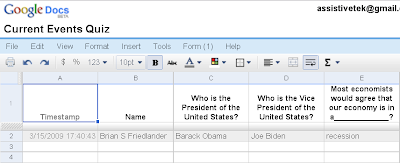 eReader, TextHelp, ReadOutloud, or NaturalReader you can give the students access to text to speech, making the test totally accessible to them. If you want to try taking the test with one of the aforementioned text to speech applications here is a link to the test on the web. Once your student's complete the quiz you can see their individual responses as well as the aggregated summary on the Google Spreadsheet. Give it a try and let me know how this solution works for your students.
eReader, TextHelp, ReadOutloud, or NaturalReader you can give the students access to text to speech, making the test totally accessible to them. If you want to try taking the test with one of the aforementioned text to speech applications here is a link to the test on the web. Once your student's complete the quiz you can see their individual responses as well as the aggregated summary on the Google Spreadsheet. Give it a try and let me know how this solution works for your students.
While I was sitting and working with a special education teacher last week in dawned on me that Google Forms could be a great tool to create an accessible test when paired with a text to speech tool. So what better way to test out my idea but give it a try and so I did. My colleague and I opened up a new form and we created a 3 question test and then published it to the web using Google Forms. Once we were given the URL for the form we opened Cast eReader which is what the schools uses and pasted the Google Forms URL into the browser window. Within seconds the form opened within Cast eReader and all of the questions on the test could be read by the program.
Here is an example of a simple current events quiz that can be created with Google Form. After you have completed the quiz click here to see the results added to the Google Spreadsheet.
When you have completed creating your test you can get the published URL and give that to your students so that they can access the test on the web. Using Kurzweil 3000, WYNN, Cast
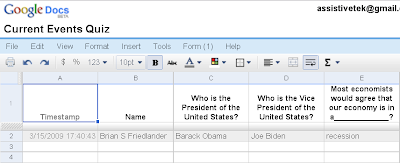 eReader, TextHelp, ReadOutloud, or NaturalReader you can give the students access to text to speech, making the test totally accessible to them. If you want to try taking the test with one of the aforementioned text to speech applications here is a link to the test on the web. Once your student's complete the quiz you can see their individual responses as well as the aggregated summary on the Google Spreadsheet. Give it a try and let me know how this solution works for your students.
eReader, TextHelp, ReadOutloud, or NaturalReader you can give the students access to text to speech, making the test totally accessible to them. If you want to try taking the test with one of the aforementioned text to speech applications here is a link to the test on the web. Once your student's complete the quiz you can see their individual responses as well as the aggregated summary on the Google Spreadsheet. Give it a try and let me know how this solution works for your students.
LaCie Releases iamaKey USB Flash Drive
 I want to thank LaCie for sending me a iamaKey USB Flash drive to test. Looking at the design of the iamaKey USB Flash drive you feel like saying to yourself "How come I didn't think of this?" With so many different USB flash drives to choose from today in the marketplace, Lacie has created an inspiring design for their latest USB Flash drive that takes the form of a key. If you are like me you probably have several USB Flash drives in your desk, in your briefcase, or in your pockets. Inevitably you will misplace or lose one at any given time. So the idea of creating a USB Flash drive in the form factor of a key is really fantastic. Simply place the iamaKey USB Flash drive on your keyring and you are ready to go.
I want to thank LaCie for sending me a iamaKey USB Flash drive to test. Looking at the design of the iamaKey USB Flash drive you feel like saying to yourself "How come I didn't think of this?" With so many different USB flash drives to choose from today in the marketplace, Lacie has created an inspiring design for their latest USB Flash drive that takes the form of a key. If you are like me you probably have several USB Flash drives in your desk, in your briefcase, or in your pockets. Inevitably you will misplace or lose one at any given time. So the idea of creating a USB Flash drive in the form factor of a key is really fantastic. Simply place the iamaKey USB Flash drive on your keyring and you are ready to go.The iamaKey is scratch as well as water resistant and has gold connectors (Gold SIP) making it very durable. The iamaKey is extremely thin and lightweight and supports High speed USB 2.0 read transfer rates of up to 30 MB/s; and write mode of up to 10MB/s. The iamaKey USB Flash drive is compatible with both Windows and Macintoshcomputers and is available in a 4GB and 8 GB model. I had a chance to test the iamaKey USB Flash drive this afternoon and it worked beautifully-the transfer rates when copying and moving files were very fast and having the ability to place it on my keyring is really a dream come true. Now I know that when I need access to one of my files I can always count on it being on my keyring. The 4GB model of iamaKey is $17.99 and 8 GB model is $27.99. Lacie has added two additional USB Flash drives with a key form factor which they are marketing as LaCie itsaKey and LaCie Passkey USB Flash drive. The LaCie PassKey includes both a USB Flash drive as well as a micro SD card reader.
I'm sold on the iamaky USB Flash drive, and now all I need to remember, is not to try to use it to open the door to my home with it :-) Give it a try and let me know what you think.
Technology Supports for Writing is Released
 I am happy to share with you that the eBook, Technology Supports for Writing has been released today. Joan Green and I have teamed up to write and design this very innovative eBook on writing supports for individuals with disabilities. The book title, Technology Supports for Writing not only includes a rich source of information about various software and hardware tools but includes over a dozen videos showing you how to use the supports built-in to the software and how these tools can be used. You can download your copy from www.innovativespeech.com
I am happy to share with you that the eBook, Technology Supports for Writing has been released today. Joan Green and I have teamed up to write and design this very innovative eBook on writing supports for individuals with disabilities. The book title, Technology Supports for Writing not only includes a rich source of information about various software and hardware tools but includes over a dozen videos showing you how to use the supports built-in to the software and how these tools can be used. You can download your copy from www.innovativespeech.comLook for a webinar coming soon on technology supports for writing that Joan and I will be doing shortly.
Subscribe to:
Posts (Atom)